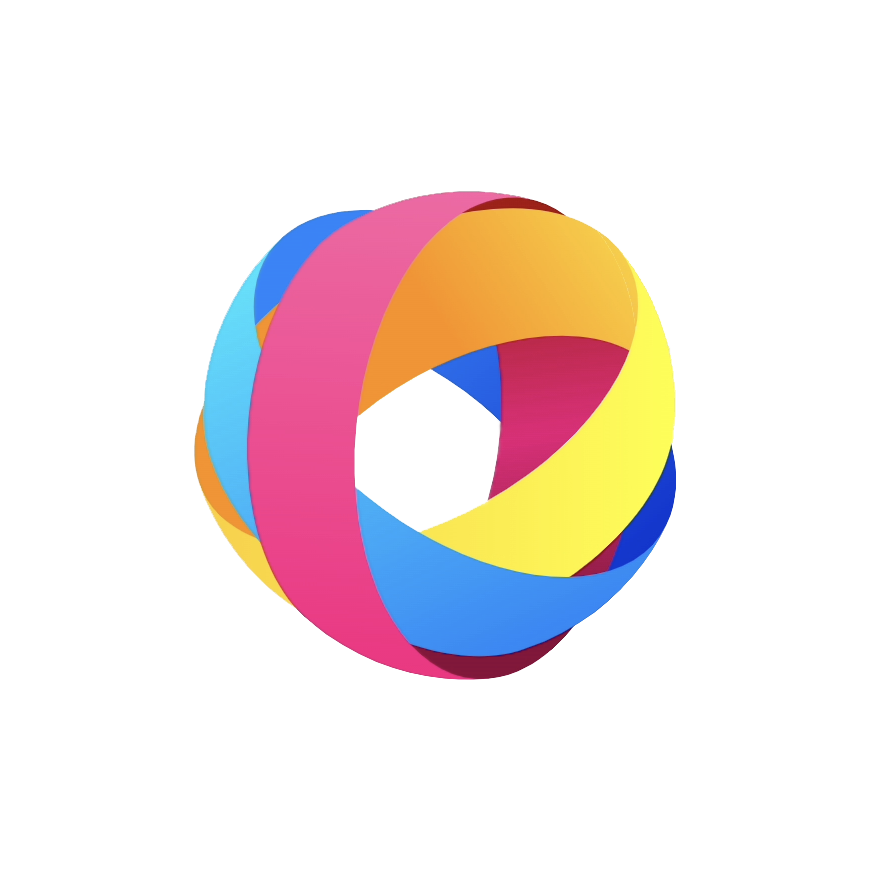Open Source
PakePlus is open source and you can find its source code on GitHub
PakePlus is open source and you can find its source code on GitHub
Windows/macOS/Linux/Android/iOS are all supported
The size is smaller than Electron package by about 20 times (less than 5M!)
Use native framework to package Android and iOS APP, which is smaller and faster
UI is simple, no need to install any development environment, save time and save money
Just minutes, one click to compile multiple platforms, no environment and time anxiety
Support internationalization, friendly to global users
You can customize the application icon, application name, and inject JavaScript code
Support packaging static html files or Vue/React projects compiled dist
Supports local packaging and does not require environments. only takes 30 seconds
It's okay without Token, local packaging is simple, and no Token is needed
Support calling system Apis in JS scripts, such as downloading files, etc
Support debug mode, whether in preview or release, you can find bugs
PakePlus will not upload any data, all data is stored on your computer
If you encounter any problems during use, you can chat with us